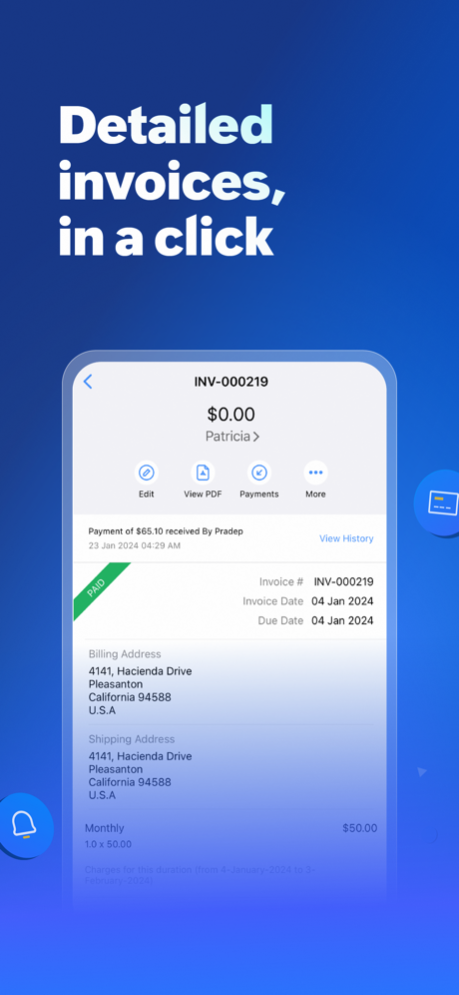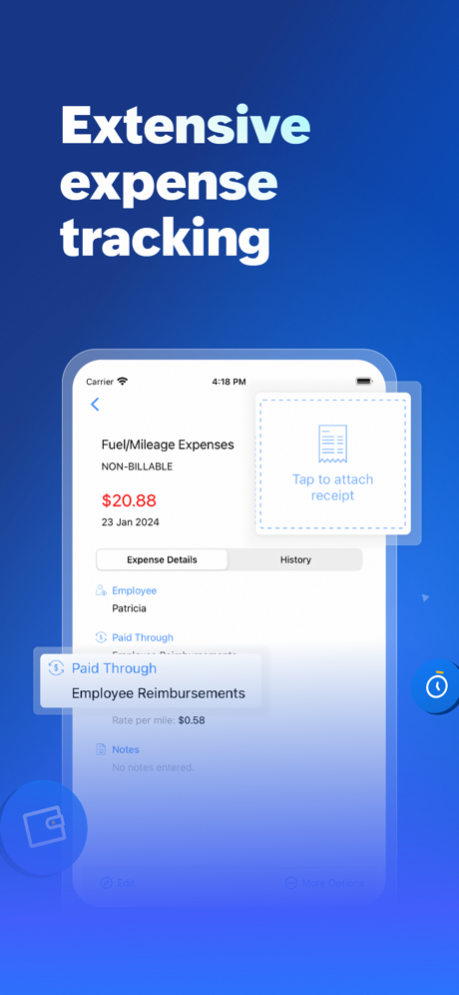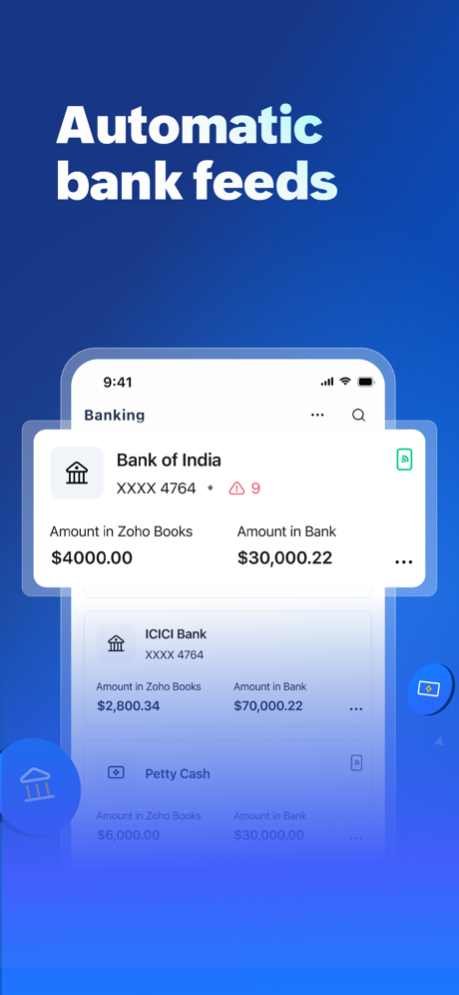Accounting App - Zoho Books 5.0.3
Free Version
Publisher Description
Zoho Books is ready for GST in India, Australia and Canada.
Today no business goes to sleep. Being able to manage transactions and access your financial information anytime is vital for any business. Zoho Books is available on iPhone, iPad, Mac and Apple Watch.
Here's what some of users have said about our mobile app
"I have been using ZOHO for my business for a year now & it has saved me so much time. I would highly recommend it for any business or even general home use for end of year TAX. Great work ZOHO."
"So user-friendly, this app has turned a beginner accountant into an auditor! Must-try instead of paying a lot of money for other applications in the market. Really good customer service and reliable in numbers! If you want your business figures to be on your watch anytime, this is the app to choose!"
"This is very handy. I don’t need a laptop or computer when I need to send an invoice to a client while I am on the move and don’t have my laptop with me."
With the Zoho Books iOS App you can
1. Manage Money Coming In
You can create and send estimates and invoices on the move. You can choose invoices that match your business identity and accept payments from your customers online!
2. Manage Money Going Out
Record expenses and bills and categorize them right from your iPhone. Get to know how much you owe and always pay your bills on time.
3. Your Accountant is never far away
With the Zoho Books iPhone app your accountant is never far away to advise you. Invite your trusted advisor to review your numbers right from the comfort of his home or office.
4. Business Insights In Your Pocket
Do you have enough cash for payroll and paying supplier bills? How much do your customers owe? What are your top expenses? Answers to these are just a tap away.
5. Track time accurately
Get to track time you spend on your projects and bill them right from the app.
6. Going Global. No worries!
Zoho Books supports transactions in multiple currencies and is precision personified.
7. No limitations!
There is absolutely no limitations on the number of transactions or users who can access Zoho Books. Truly unlimited!
Privacy Policy and Terms & Conditions:
- https://www.zoho.com/privacy.html
- https://www.zoho.com/terms.html
Disclaimer: Continued use of GPS running in the background can dramatically decrease battery life.
Apr 8, 2024
Version 5.0.3
We have redesigned the app with a clean, modern aesthetic and simplified its interaction, making your accounting easier!
If you have any questions or feedback, write to us at support+mobile@zohobooks.com and we'd be glad to assist you.
About Accounting App - Zoho Books
Accounting App - Zoho Books is a free app for iOS published in the Office Suites & Tools list of apps, part of Business.
The company that develops Accounting App - Zoho Books is Zoho Corporation. The latest version released by its developer is 5.0.3.
To install Accounting App - Zoho Books on your iOS device, just click the green Continue To App button above to start the installation process. The app is listed on our website since 2024-04-08 and was downloaded 4 times. We have already checked if the download link is safe, however for your own protection we recommend that you scan the downloaded app with your antivirus. Your antivirus may detect the Accounting App - Zoho Books as malware if the download link is broken.
How to install Accounting App - Zoho Books on your iOS device:
- Click on the Continue To App button on our website. This will redirect you to the App Store.
- Once the Accounting App - Zoho Books is shown in the iTunes listing of your iOS device, you can start its download and installation. Tap on the GET button to the right of the app to start downloading it.
- If you are not logged-in the iOS appstore app, you'll be prompted for your your Apple ID and/or password.
- After Accounting App - Zoho Books is downloaded, you'll see an INSTALL button to the right. Tap on it to start the actual installation of the iOS app.
- Once installation is finished you can tap on the OPEN button to start it. Its icon will also be added to your device home screen.